Need Some Help - I Have A Lenovo Think Pad Laptop And...
I've been retired now for 6 yrs. I haven't worked on Microsoft Excel for that long and am rusty.
There is no "Caps Lock" on this laptop and I forgot how to lock in Caps on a column of cells - so I don't have to keep the shift key depressed while I type in a word.
I know I used to be able to do it - but now can't remember how to make it happen.
If anyone can help me I'd appreciate it. Is there a way to lock the 'shift key' down so when I type in a word - it comes out all caps.
Would appreciate any help you can give me.
Thanks in advance!!!
LearnedHand
(5,289 posts)And then use a text function to transform it all to uppercase. I think it's =TOUPPER(), but don't take my word on that. Look in the text function dropdown.
Um, do you mean you lost the caps lock key or you think it doesn't actually have one? Have you looked in the support files on HP's website?
global1
(26,467 posts)Right now I just keep one finger on the 'shift key' and type the word in but that slows me down.
I would like it if I could lock the shift key and type in and the letters would come out as Caps.
I would also like to save that setting down the column.
LearnedHand
(5,289 posts)If so the caps lock key is above the left shift key. My HP is not a Lenovo but my keyboard looks just like this.
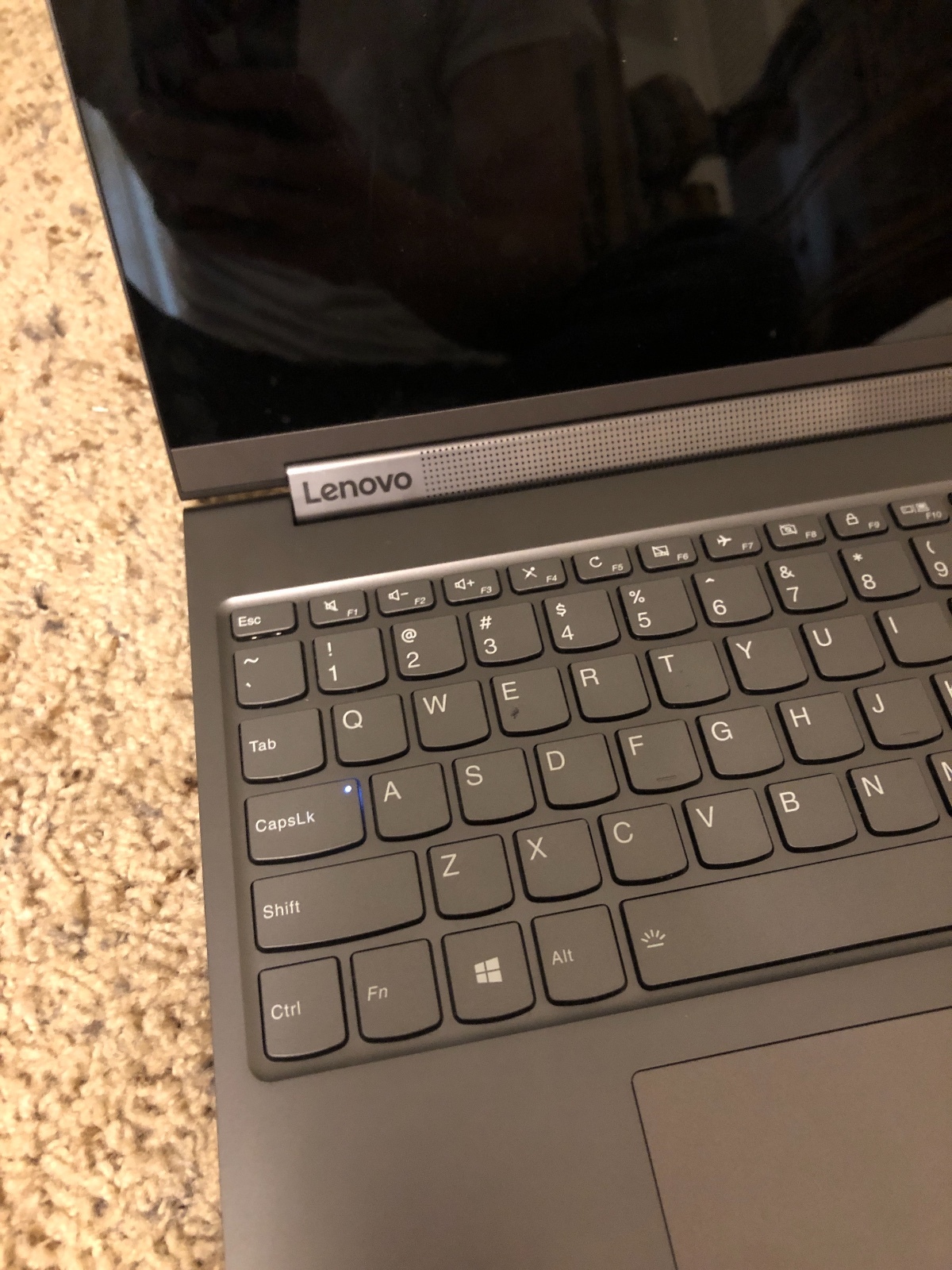
global1
(26,467 posts)says Home/End but it doesn't help me with Caps.
dgauss
(1,495 posts)global1
(26,467 posts)seeing a symbol like that appear on my screen. I just don't remember how to access it now. Like I said I'm a bit rusty with my computer skills since I retired 6 yrs ago.
dgauss
(1,495 posts)If you press the Windows key+Ctrl+O, it should bring up the on screen keyboard and you could just click on Caps.
Maybe not worth it for a single word but if you're going on a rant... ![]()
global1
(26,467 posts)justaprogressive
(6,573 posts)To toggle Caps Lock on or off using a keyboard shortcut, press the Search key along with the Alt key on your Chromebook or a similar device that does not have a dedicated Caps Lock key..
and from Lenovos website:
Caps lock functionality can vary on mobile devices, such as smartphones and tablets. While some virtual keyboards have a dedicated caps lock key or an option to activate it, others may not. In such cases, you typically use the shift key to capitalize letters when needed. However, it's best to consult your device's documentation or explore the keyboard settings for specific information on caps lock functionality.
https://www.lenovo.com/us/en/glossary/caps-locks/
global1
(26,467 posts)I learned that if you hit the Shift Key twice in succession - it turns on the Caps Lock.
I did get to see the Arrow Symbol with a Capital A in it.
When you hit the Shift key again - it cancels the Caps.
Thanks for all your help people - DU was a great resource!!!